Becktester Telegram Signals is a professional tool that allows you to test the profitability of Telegram signal channels on historical data and identify which ones truly generate consistent profits.
🟦 BUY FOR MT4 – https://www.mql5.com/en/market/product/152307
Important Information
After purchasing the product, please leave a comment on the product page, and I will send you the Telegram Signal History Parser file. This file is not publicly available at the moment and is provided only to verified buyers. You can see a video demonstration of how it works in the product description.
There is no reason to download the demo version — it will not work in the Strategy Tester. This limitation exists because the main purpose of this product is to test Telegram signals directly inside the MetaTrader Strategy Tester. If demo testing were allowed, it would completely eliminate the need to purchase the full version.
1️⃣ Telegram Authorization
Before starting, you need to authorize your Telegram account:
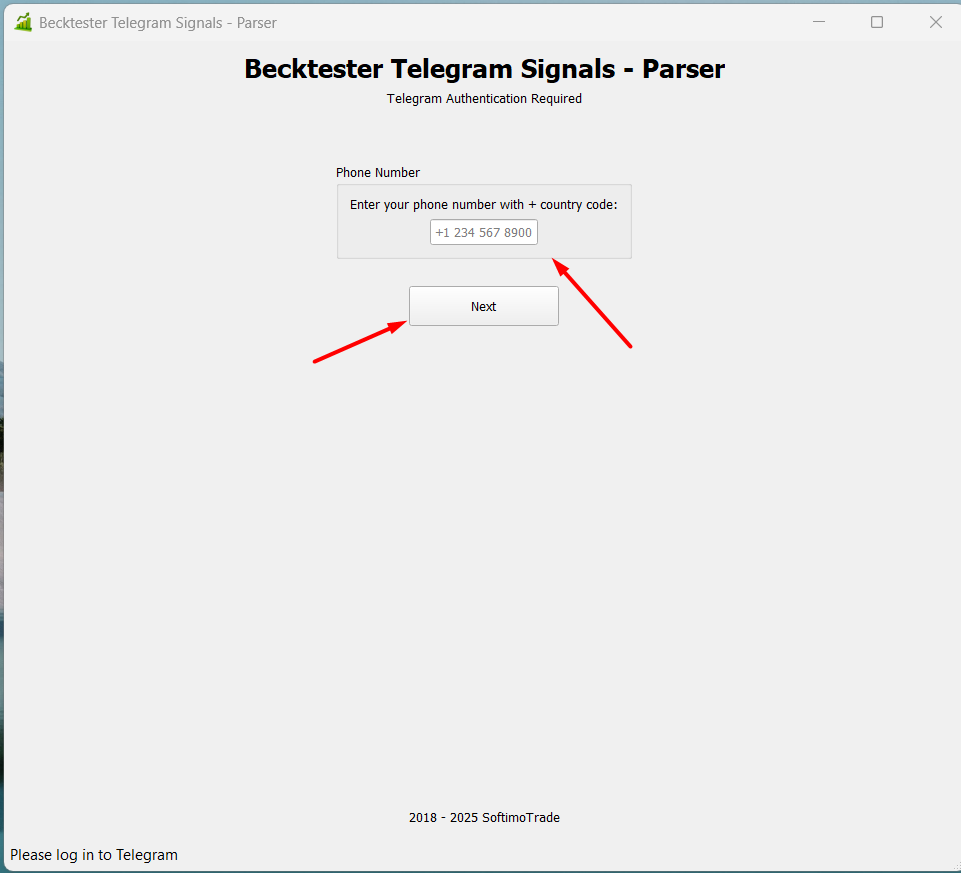
- Run the application as Administrator.
- Enter your phone number.
- Enter the verification code sent by Telegram.
- After successful login, the tool will automatically load your channel list (you’ll see something like Loaded 38 channels at the bottom).
📌 You must log in with the same account that is subscribed to the Telegram channels you want to test.
2️⃣ Keyword Configuration
Section: Configuration → Keywords
Here you define the key phrases used to recognize trading signals inside messages.
Main categories:
- Entry/Exit — entry and exit commands: buy now, sell now, open order, trade, entry
- Order Types — types of orders: buy limit, sell limit, buy stop, sell stop
- Close/Cancel — cancel or close commands: close all, cancel order, delete
- Modifications — modifications of active trades: move tp, modify sl, breakeven, update TP1
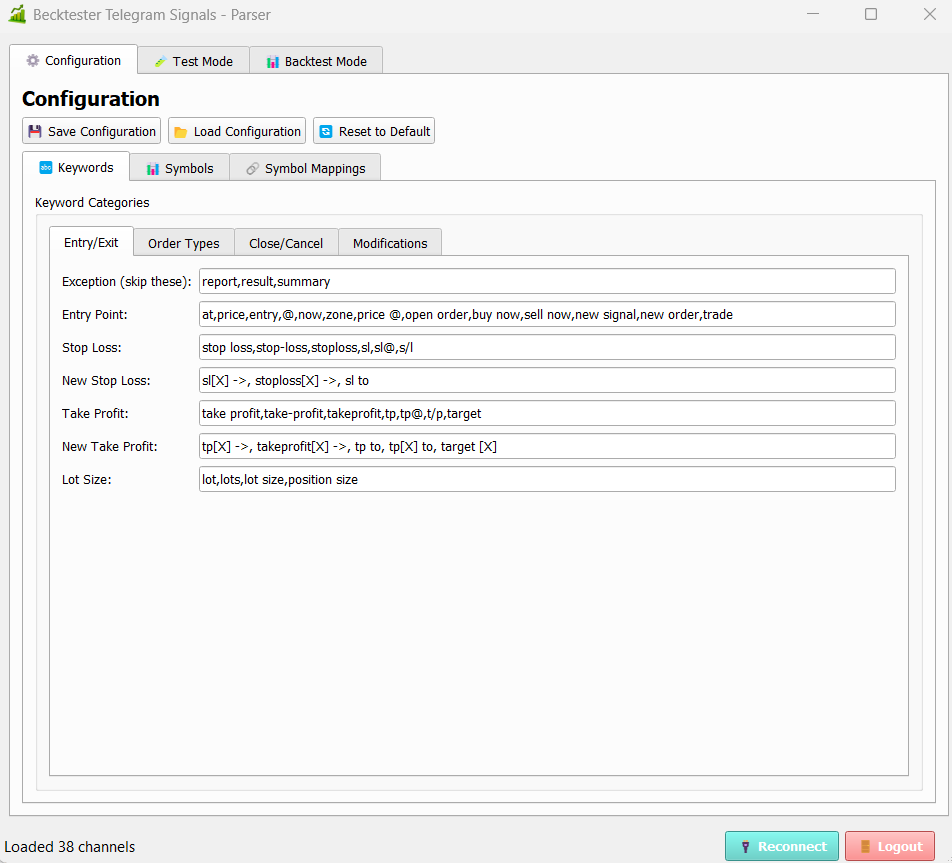
💡 You can add your own phrases if a channel uses a specific message format.
3️⃣ Symbol Configuration
Section: Symbols
Add all trading instruments that may appear in the signals.
EURUSD GBPUSD XAUUSD BTCUSD US30
4️⃣ Symbol Mapping
Section: Symbol Mappings
This function allows you to link the symbols used in Telegram messages with the names used by your broker.
GOLD → XAUUSD SILVER → XAGUSD BTC → BTCUSD ETH → ETHUSD DOW → US30
📌 This ensures that signals are correctly converted when exporting to CSV and during backtesting in MT4/MT5.
5️⃣ Signal Testing (Test Mode)
The Test Mode section includes two options:
- Manual Test — paste a Telegram message link and click PreTest. The program will parse and display detected data: symbol, order type, TP, SL, and entry zone. Status: ✅ Parse Successful means the signal has been recognized successfully.
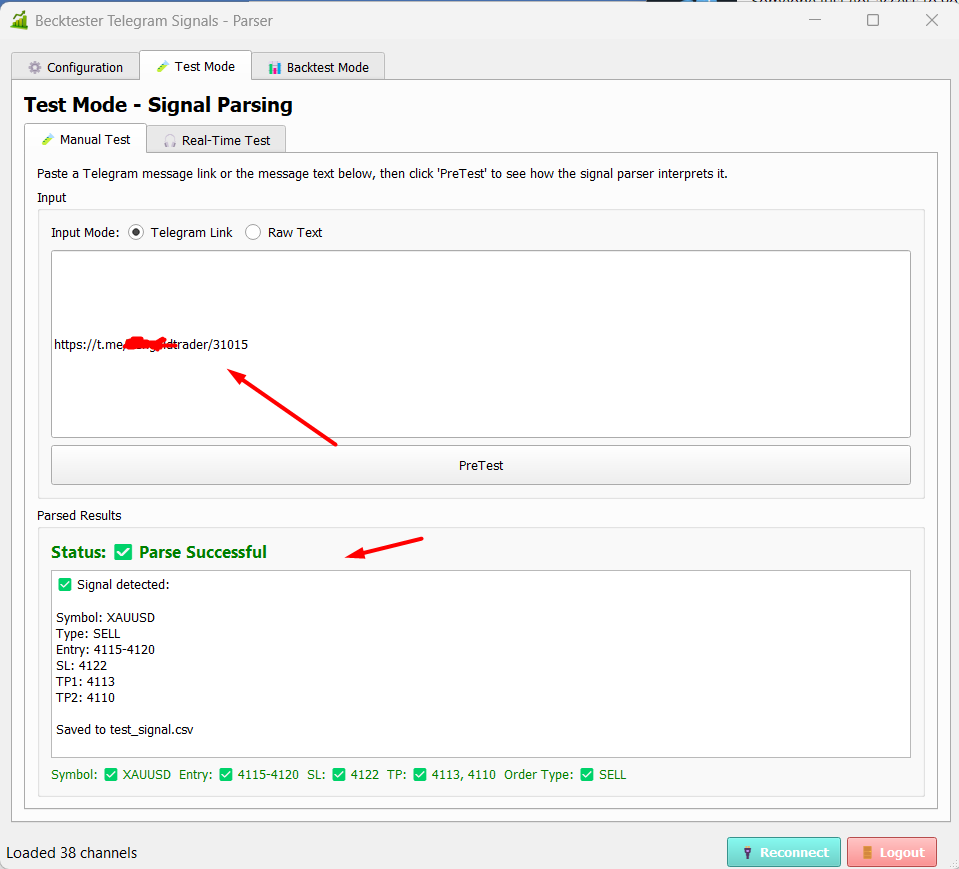
- Real-Time Test — monitors a selected channel in real time and automatically saves all detected signals to test_signal.csv.
6️⃣ Backtest Mode — Historical Signal Analysis
This mode allows you to check how profitable a Telegram channel was in the past.
- Select a channel from the list.
- Set the date range (Start Date / End Date).
- Choose a save path for the CSV file (for example: signals.csv ).
- Click Start Backtest.
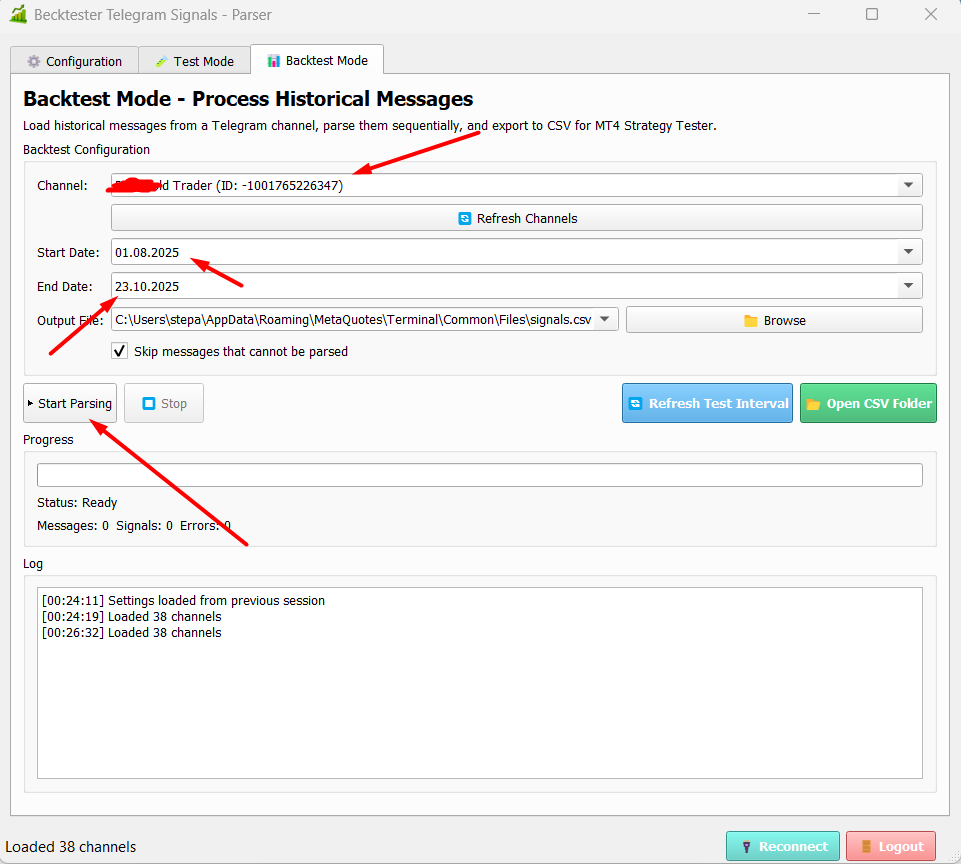
After completion, the program will display the results:
- ✅ Number of successfully parsed signals
- ⚠️ Number of parsing errors
- 📊 Final status: Backtest completed successfully!
The resulting CSV file can then be imported into MetaTrader for detailed performance analysis.
7️⃣ Analysis in MetaTrader 4/5
Import your CSV file into the Becktester Telegram Signals Expert Advisor for MT4/MT5. You can then configure all testing parameters:
- Lot mode — fixed lot or percentage risk per trade.
- SL / TP mode — use signal-based or custom stop levels.
- Breakeven / Trailing — activate automated trade management.
- Daily / Weekly / Monthly loss limits — protect your capital.
- ShowStats / ExportReport — display and save trade performance results.
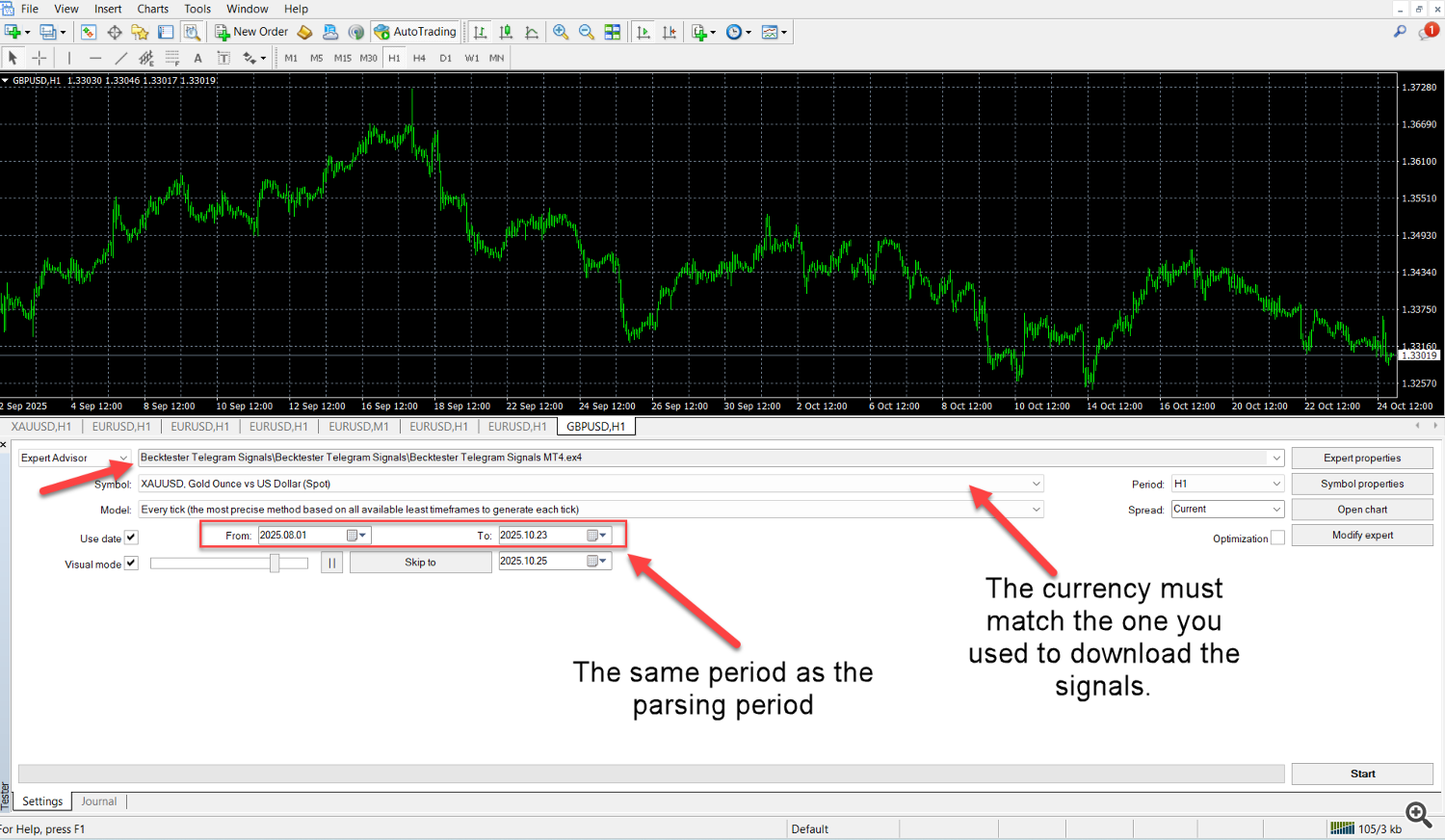
📈 After running the test, you will receive real trading statistics — number of executed trades, profit factor, drawdown, and whether the channel is worth following.

8️⃣ Practical Use
Becktester Telegram Signals helps you filter out random and unprofitable Telegram signal channels and focus only on those that show systematic profitability.
You can test dozens of channels, compare their efficiency, and immediately see on the chart which ones are truly profitable.
“Filter out random Telegram channels and keep only those that make consistent profits.”
“Test. Compare. Trade smarter.”
9️⃣ Usage Tips
- Perform backtests over at least 2–3 months for reliable statistics.
- Customize keywords according to the channel’s message style.
- Use the exact broker symbol names in your settings.
- Export results and analyze them in the MetaTrader Strategy Tester.
🧩 Core Idea
This tool transforms Telegram signal chaos into measurable, structured trading statistics.
No more guessing — only data. No more promises — only results.

